Social Bookmarking
What is social bookmarking?
Social bookmarking is an online service from many different providers but it's main purpose is to add, annotate, edit, and share bookmarks of websites and documents. This first started in the late 90s but in 2003 "social bookmarking" was coined by the website Delicious.
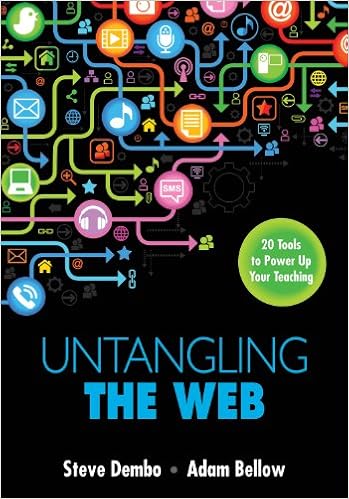 This week I read chapter one of Untangling the Web by Steve Dembo and Adam Bellow. This chapter is titled "Curation Tools: Where Did I Put That Awesome Resource?" and as it suggests it is about bookmarking and organizing online resources. It gives us a break down of multiple curation sites to use, depending on your needs. The first website they explain is Symbaloo, a very simple visual start page with tiles of different websites. It is great if you are looking for a dashboard style with icons and links to what you need. Symbaloo is very customizable so you can edit it to your needs for maximum use. An example could be if you are an educator and you have many resources for students, you can customize your Symbaloo with everything they need and share it with them. They would be able to use it perfectly because of the icons. You could also have students create Symbaloos for themselves and use that as a tool instead of printing out so many handouts. One thing I thought was neat about Symbaloo is that you can create a visual playlist of songs.
This week I read chapter one of Untangling the Web by Steve Dembo and Adam Bellow. This chapter is titled "Curation Tools: Where Did I Put That Awesome Resource?" and as it suggests it is about bookmarking and organizing online resources. It gives us a break down of multiple curation sites to use, depending on your needs. The first website they explain is Symbaloo, a very simple visual start page with tiles of different websites. It is great if you are looking for a dashboard style with icons and links to what you need. Symbaloo is very customizable so you can edit it to your needs for maximum use. An example could be if you are an educator and you have many resources for students, you can customize your Symbaloo with everything they need and share it with them. They would be able to use it perfectly because of the icons. You could also have students create Symbaloos for themselves and use that as a tool instead of printing out so many handouts. One thing I thought was neat about Symbaloo is that you can create a visual playlist of songs. Another site Untangling the Web explains is Diigo. Diigo has been praised because it develops more and more with the advancement of technology. So it has stayed popular through the years. Diigo is more work compared to Symbaloo because the user has to install the toolbar. But even though it's more work it's still really popular among students and educators. When students are working on assignments or working in groups they can make group pages on Diigo and share saved resources. This is actually amazing from a student perspective because it does get annoying having to ask other students for resources all the time. I highly suggest this for students in writing intensive classes because it will really help, and Diigo has a mobile app, which makes everything easier now a days.
Another site Untangling the Web explains is Diigo. Diigo has been praised because it develops more and more with the advancement of technology. So it has stayed popular through the years. Diigo is more work compared to Symbaloo because the user has to install the toolbar. But even though it's more work it's still really popular among students and educators. When students are working on assignments or working in groups they can make group pages on Diigo and share saved resources. This is actually amazing from a student perspective because it does get annoying having to ask other students for resources all the time. I highly suggest this for students in writing intensive classes because it will really help, and Diigo has a mobile app, which makes everything easier now a days. The next site talked about is EduClipper which is designed specifically for educators and students. The platform is more private and you can only share and provide feedback with people you have "friended". One important factor, in my opinion, on this site is that teachers are allowed to make students pages and have control over them. So you would be able to monitor their resources and manage the account. Compared to Diigo, EduClipper does have a more kid friendly platform and design, so if you are dealing with elementary kids, this would be the best option. A cool feature on this site is that students can create portfolios.
The next site talked about is EduClipper which is designed specifically for educators and students. The platform is more private and you can only share and provide feedback with people you have "friended". One important factor, in my opinion, on this site is that teachers are allowed to make students pages and have control over them. So you would be able to monitor their resources and manage the account. Compared to Diigo, EduClipper does have a more kid friendly platform and design, so if you are dealing with elementary kids, this would be the best option. A cool feature on this site is that students can create portfolios.Overall this chapter was chalk full of a ton of information that's super helpful for students and teachers. I suggest giving it a read if you are interested in organizing bookmarks and resources you might have scattered on your computer.
This week I also found some great articles on social bookmarking.
In fact, a site we use in my class is LiveBinders which is a social bookmarking tool. It organizes and categorizes websites and resources. In the article Instructional Technology the author talks about LiveBinders and how to effectively navigate the website. I thought this was humorous because I used the site to find this article. It is a very informative article because it explains LiveBinders and copyright rules to adhere to. So if you don't understand LiveBinders I highly recommend this because it's a quick read that is easy to understand.
Another article that deals with social bookmarking is How to Use Social Bookmarking for Business. This article explains how social media platforms can also be used for social bookmarking. An example would be Twitter. It's one of the largest social networking platforms in the world but if you consider how much is saved and shared it is used the same way social bookmarking sites are. The way businesses play into this is by using tweets as testimonials. But businesses can utilize social bookmarking in multiple different ways, it just depends on the needs of the company. This article was extremely informative and I highly recommend it if you're interested in social bookmarking for your bookmark.
The last article I read this week is social bookmarking for students. Using Social Bookmarking in Schools and with Students- Part One is a good article for those who don't know what social bookmarking is or if there confused about it. It's sectioned into various parts on what to use social bookmarking for, how to utilize it for assignments and communicating with others. It provides the top websites to use for social bookmarking and what they provide for students. I wish I had learned about social bookmarking earlier because it would have helped me immensely on assignments.



Comments
Post a Comment